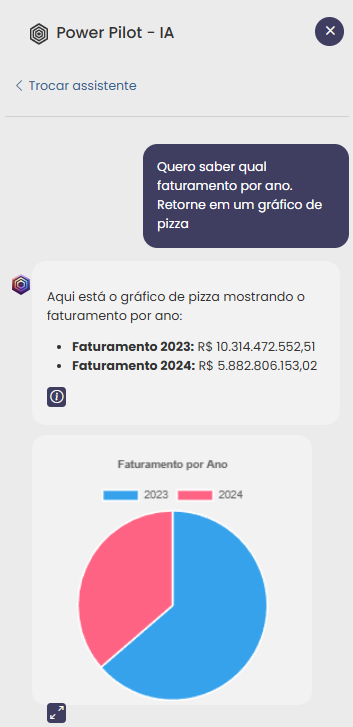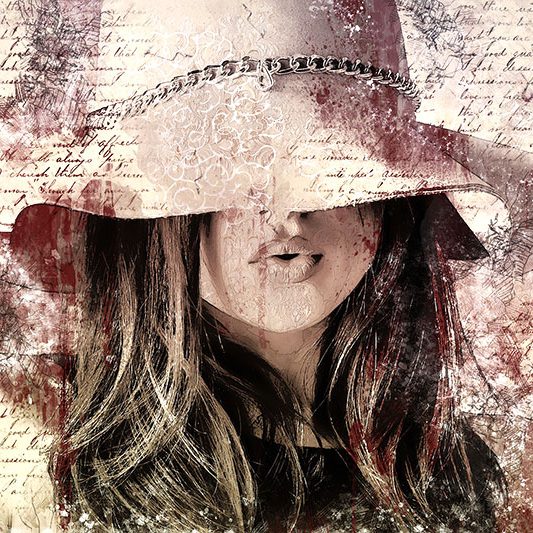WHAT IS POWER EMBEDDED?
A web portal that lets you share Power BI reports
Monthly savings with our solution can reach up to 90%. Through capacity licensing, the user who only views the reports will access the reports in Power Embedded instead of viewing them on powerbi.com, and therefore, will not need to have a Power BI Pro license, allowing more people to view the reports without increasing the monthly licensing cost. The portal has an administration panel and you will have full control over users, groups, permissions, folders, RLS, imported reports, colors, logos and much more.
Power Embedded Numbers
Follow the success of our product in numbers
Power BI + Generative AI
Use the latest generative AI models to answer questions, document your model, generate charts dynamically, get quick insights and much more
The power of AI in your reports
Using Azure OpenAI, you will have access to a wide selection of LLM models, such as GPT 4o, GPT 4o Mini, 1o and 1o Mini, connected directly to your Power BI models.
Q&A
Send questions and the AI will answer, querying the Power BI dataset directly. Even data that is not visible on the report is able to be accessed by the AI.
BUDGET FRIENDLY
The AI module is free on the platform, and you only pay for the consumption charged by Azure to use OpenAI. Depending on the model you choose, such as gpt-4o-mini, the cost per question is less than 1 cent, and you only need one Fabric capacity to use it. It works even on F2.
ROW-LEVEL SECURITY (RLS)
Answers will filter data based on roles and rules.
GENERATIVE AI
Artificial Intelligence on WhatsApp
With Power Embedded, it is now possible to use the most widely used messaging application to interact with Power BI data models, asking questions via WhatsApp to obtain answers, analyses and insights in a transparent and secure way, with support for row-level security (RLS) and user-level permissions.
Detailed data
AI is prepared to format data output according to the situation, and can return data tables or simple answers according to the questions.
Fast and accurate responses
WhatsApp AI uses the most modern LLM models on the market, such as gpt-4o and gp4-1o to have the most accurate answers possible with AI.
Interact with AI
Power Embedded AI on WhatsApp allows you to maintain the context of the conversation, allowing you to ask multiple questions in sequence and talking about the same topic.
In addition, the cost of AI on WhatsApp is extremely low (starting at R$150.00 per month) in addition to the cost per consumption of Azure OpenAI.
Now you can use Generative AI in your company, bringing innovation, improving processes and facilitating interaction between key users for decision-making, all at an affordable cost.
How long does it take to have Power Embedded in my company?
The entire process of activating and configuring the portal takes just a few minutes. From the moment you formally accept the proposal, within 2 hours the portal will be available for you to start importing your reports and sharing them with whoever you want, whether another collaborator or an external person.
START 30-DAY TRIAL NOWSCHEDULE MEETINGFORMAL ACCEPTANCE OF OUR PROPOSAL
The hiring process begins with the client contacting us and expressing interest. We will formalize a proposal and as soon as the client sends their acceptance, we begin negotiations for the configuration and integration of the portal.
CAPACITY HIRING
The Power BI Embedded or Microsoft Fabric license is purchased through Microsoft Azure and is a requirement for the portal to work. You can also use the free 60-day Fabric trial period to avoid incurring ANY costs during the Power Embedded trial period.
CONFIGURING AZURE
An important point is to create a service account in your company’s Azure AD (Entra ID) and generate a password. This is the user that will be used by Power Embedded to communicate with the reports published in Power BI. Only the workspaces that this user has permission to will be imported.
POWER BI SERVICE CONFIGURATION
To be able to use Power Embedded, the workspaces that contain the reports that will be imported to the portal will need to be changed from “Workspace Pro” to “Workspace Premium (Embedded)” and it will be necessary to add the Power BI Embedded user as an administrator in those workspaces.
PORTAL CONFIGURATION
With everything ready, all you need to do now is integrate Power Embedded with your Azure. This will be done by our consultants, who will identify the IDs and secrets of the user created for the Portal in your Azure AD and insert this information into your portal. It is also at this stage that we can configure the client’s custom URL.
CREATION OF THE FIRST USER
To complete the entire process, after the portal is configured and ready for use, we will create a first administrator user, who will be responsible for registering the other users and thus, starting to import reports, create groups, define permissions and leaving the portal ready for use by viewers.